How to Purchase a 30-Day Parking Permit
30-Day rolling parking permits for the Larkspur Ferry Terminal are now purchased in the ParkMobile app. Please download the app and use zone 114 to purchase your permit. If you have any questions, please reach out to ParkMobile Member Services for support at 1-877-727-5718.
The ParkMobile app makes paying for your Larkspur Ferry parking permit as simple as pressing a few buttons on your phone. Read on for step-by-step instructions.
Download the App
When you are ready to purchase your rolling 30-Day parking permit, the first thing you need to do is download the free ParkMobile app onto your phone. The app is available in both the Apple app and the Google Play stores. ParkMobile also has a website you can use with your cell phone browser or your desktop computer if you’d rather not download the app.
Find Your Location
Once you have the ParkMobile app downloaded, you’ll need to enter the Larkspur Ferry Terminal parking zone for 30-Day permits which is 114.
Purchase Your Permit
Select Larkspur Ferry – 30-Day Permit for $20. Permits are now on a rolling 30-day time period, not by calendar month. Only one vehicle license plate is allowed to be associated with a permit in this new system.
.jpeg)
If you need to park a different vehicle in the Larkspur Ferry Terminal parking lot, you can purchase a single day parking fee in zone 111 or a separate 30-Day permit in zone 114 for that vehicle.
Confirm Your Vehicle
Enter your vehicle’s information.
Pay for Your Permit
Once you have confirmed the vehicle you will be parking at the Larkspur Ferry Terminal, it will be time to pay. ParkMobile makes it simple to pay in the way that works for you. The platform accepts everything from Visa, Mastercard, Discover, and Amex to Apple Pay and even PayPal.
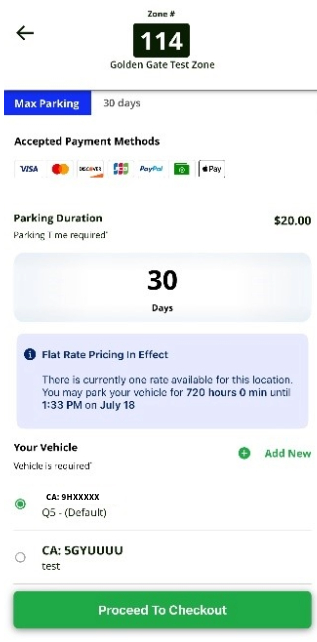
ParkMobile will send you a notification 15 minutes prior to when your permit is set to expire as a reminder to purchase your next 30-Day permit.
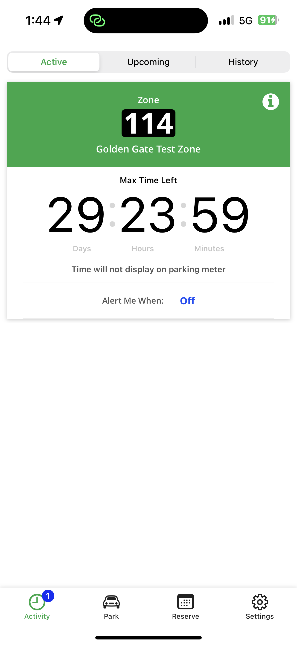
Renewing Your Permit
You will receive an email notification 15 minutes prior to your parking session expiring. If you have opted in for text alerts, you will receive a text notification as well. (Email is guaranteed even with a guest check-out transaction).
Additionally, you can enable the dynamic island feature of the app that will show the time running so you can monitor when it gets close to expiring.
Paying With Parking Benefits Like WageWorks or Commuter Check
If your parking benefit comes in the form of paper checks or vouchers, these must be submitted via mail to pay for your 30-Day parking permit (paper vouchers are not valid for single day parking fees).
Mail voucher(s), along with your name, address, email address, and phone number to:
GGBHTD, Attn: Ferry Parking
850 Tamalpais Ave.
San Rafael, CA 94901
You will receive an email with instructions on how to redeem your 30-Day parking permit.
If you have any questions regarding using parking benefits, call 415-455-2000 or email contact@goldengate.org.
View Golden Gate Ferry’s Terms and Conditions for 30-Day permits.
parkmobile faqs